




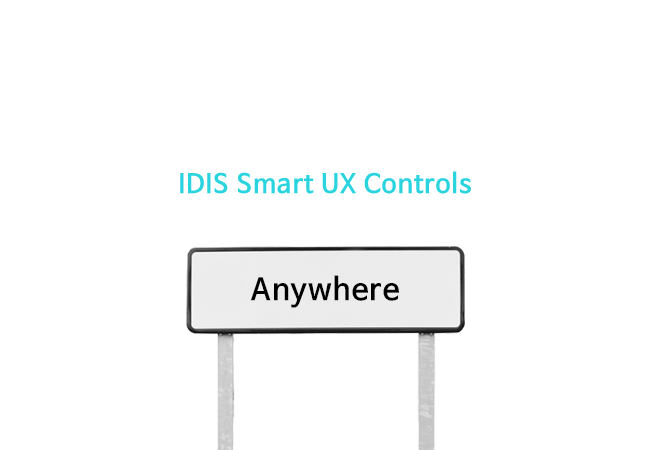
To combat the challenges of IP PTZ controls, IDIS has developed the game changing Smart UX Controls software to provide unparalleled accuracy and ease of use featuring intuitive “Slingshot” and “Rubberband” style controls, creating an experience unlike any other available on the market.
These smooth and seamless controls allow users to easily follow moving objects in real-time with groundbreaking accuracy by panning images at different speeds and in different directions literally without lifting a finger.
IDIS has also gone one step further to lessen the pain points associated with traditional PTZ controls and introduced “Quick Controls” functions to allow for simple and fast operation utilising a CTRL button and mouse combination (left/right/wheel click). IDIS “Quick Controls” consist of “Quick Save”, “Quick Find”, “Quick Dewarping”, “Quick Zoom” and “Quick PTZ”. These revolutionary controls allow operators to dewarp any point of interest and even pan-tilt-zoom in a dewarping state.
The “Quick PTZ” features up to 16x digital zoom, no matter the type of camera, while “Quick Find” enables users to drag a saved image to a desired camera channel and view recorded video from the time of saving, quickly and with little effort. “Quick Dewarping” allows operators to use the CTRL button with a combination of left, right and wheel mouse clicks to enable ePTZ, image reset and zoom in and out functionality to significantly speed up and simplify operation.
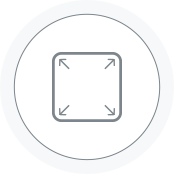
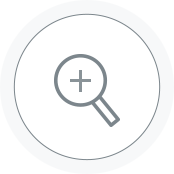
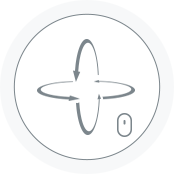
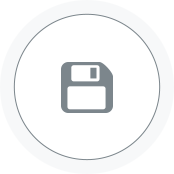

These features combined with the ‘Rubberband’ and ‘Slingshot’ controls of IDIS Smart UX Controls enables pinpoint accuracy, even at great distances, delivering a critical advantage in any given security environment.